The <meter> tag in HTML5
, by
Aurélien Aries
Example
<p>Items available :</p>
<meter min='0' value='10' max='30'>10 items out of 30 available</meter>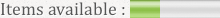
It is
a measurement between known minimum and maximum values. You can use it to illustrate a hard drive space or a vote result.
We could write this :
<meter value='0.333'>10 items out of 30 available</meter>
<meter value='10' max='30'>10 items out of 30 available</meter>It is not
- a progress bar. There’s a special tag for that : <progress>
- to report a value if you don’t know the range.
So we can’t write this :
<meter value='10'>10 items</meter>Recommendations
- The
valueattribute has to be specified. - The content of the tag can’t be empty
- The best way of giving a value is to include it as contents of the element :
<p>Items available :</p>
<meter min='0' value='10' max='30'>1/3 of items available</meter>Attributes
- value = the “measured” value. Must be specified.
- min = the minimum value of the range
- max = the maximum value of the range
- low = the range considered as the “low” part
- high = the range considered as the “hight” part
- optimum = the best range
- form = the ID of a form element. It is, by default, associated with its ancestor form element.
low, high and optimum
if value is lower than low, the gauge is orange :
<meter min='0' value='15' max='30' low='10'>1/2 of items</meter>
<meter min='0' value='5' max='30' low='10'>1/6 of items</meter>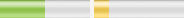
if value is higher than high, the gauge is orange :
<meter min='0' value='15' max='30' high='20'>1/2 of items</meter>
<meter min='0' value='25' max='30' high='20'>25/30 of items</meter>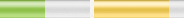
Basically the gauge becomes green when value is close to optimum so :
When value is lower than low, if optimum is lower than low, the gauge is green :
<meter min='0' value='15' low='10' max='30' optimum='5'>1/2 of items</meter>
<meter min='0' value='6' low='10' max='30' optimum='5'>1/5 of items</meter>
<meter min='0' value='3' low='10' max='30' optimum='5'>1/10 of items</meter>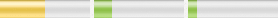
When value is higher than high, if optimum is higher than high, the gauge is green :
<meter min='0' value='19' max='30' high='20' optimum='25'>19/30 of items</meter>
<meter min='0' value='24' max='30' high='20' optimum='25'>24/30 of items</meter>
<meter min='0' value='26' max='30' high='20' optimum='25'>26/30 of items</meter>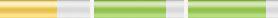
When optimum is between low and high, the gauge is green when close to optimum :
<meter min='0' value='5' max='30' low='10' high='20' optimum='15'>1/6 of items</meter>
<meter min='0' value='14' max='30' low='10' high='20' optimum='15'>14/30 of items</meter>
<meter min='0' value='25' max='30' low='10' high='20' optimum='15'>25/30 of items</meter>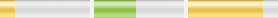
Browser Support
| Supported | Partially supported | Not supported |
|---|---|---|
| Chrome 8 | IE 10 | IE 9 |
| Safari 5.2 | Firefox 6 | Safari 5.1 |
| Opera 11 | Firefox for Android 14 | IOS Safari 5.0 |
| Opera Mobile 11 | Android 4.0 | |
| Chrome for Android 18 | Opera Mini 6.0 |